Direct Student Loan Connection
Before getting started
Haven't worked with our DIMs before? We suggest reading our complete Drop-in Module guide here before getting started. If text isn't your thing, we also have a video walkthrough that will get you up and running on the DIM Implementation page.
Overview
We provide a comprehensive suite of Drop-in Modules (DIMs) and APIs for connecting your users to their student loans debt.
Use cases include:
- Making payments towards student loans
- Refinancing a student loan
- Rounding up payments to go towards a loan
- Accessing rich data on all of your user's student loans
The first step towards any of these use cases is setting up the Connect DIM: ‘loan-servicers-login’.
This will create a user on the Spinwheel side and pull in all of their student loan data. From there you can utilize our DIMs and APIs to access your desired functionality.
A note on DIM setup
Make sure you handle the callbacks from our Drop-in Modules as that is how we communicate the various events that are taking place on the Spinwheel side with your app.
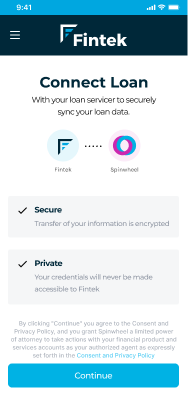
A student loan DIM successfully configured
Important
When testing the launch of the Connect DIM, after creating a user with an ‘extUserId’, you should not attempt to connect to that ‘extUserId’ again, as it is meant to represent a real user, and as such is only intended to be connected once. That user can then continue to be referenced through API calls or while invoking other DIMs.
To learn more about our debt APIs and 1-click solutions, visit spinwheel.io.
Updated over 1 year ago
